Microsoft 365, which was previously called Office 365, is a cloud-based service productivity package offered by Microsoft. It’s popularly used by both small and major business organisations because of it’s familiar features and services.
Aside from the usual Microsoft Office applications such as Word, Excel, and Outlook, Microsoft 365 goes beyond these programs by providing users with access to a wide range of services that they can utilise to manage their daily work-related tasks and operations.
In a time where the demand for digital proficiency is growing, being knowledgeable in the use of various computer applications is becoming a requirement in the modern workplace. Fortunately, you can improve your capabilities in this field through digital upskilling courses. More specifically, Microsoft 365 courses can help you gain a deeper understanding of the various features of this service.
Below are some of Microsoft 365’s features that you can take advantage of to improve your workplace productivity.
Organise Emails
With Microsoft 365, you can organise and streamline the messages you receive through your Outlook email account. This program suite introduces a new feature known as Focused, which organises your inbox by automatically relocating unimportant messages into a different section. That way, you’ll only be able to see important emails that are related to your work.
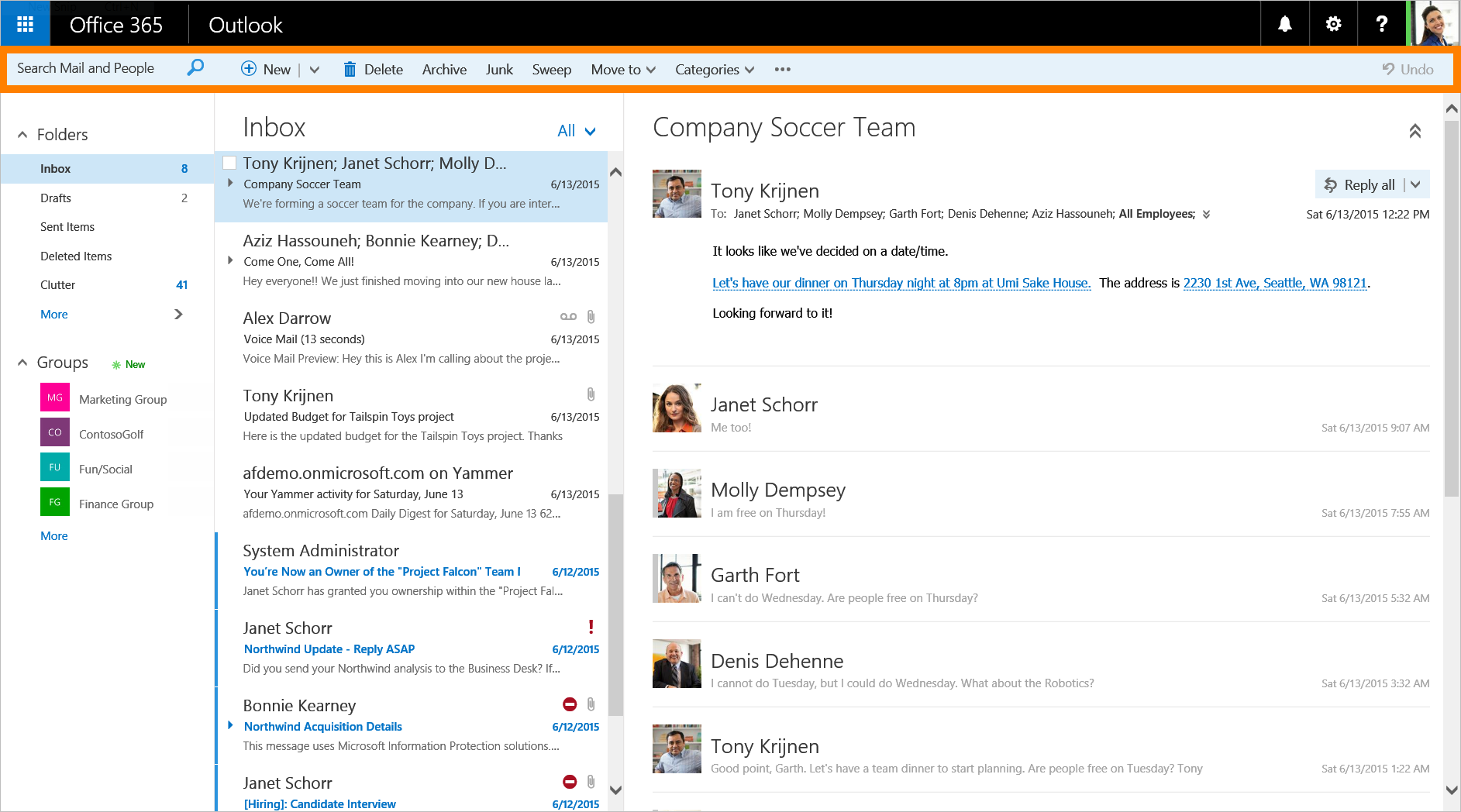
This feature also allows you to make messages from your inbox disappear and reappear after a certain period. Aside from keeping your inbox from getting cluttered, this option enables you to focus on messages that you need to address during certain times.
Search Efficiently
Smart Lookup is another Microsoft 365 function that you can use for your work. This handy feature allows you to perform quick web searches on a document that you’re working on without opening a separate browser. It’s done through Microsoft’s dedicated search engine Bing.
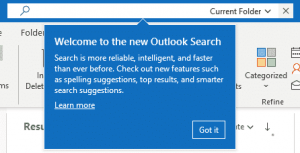
To use this feature, simply right-click on a word or term on your document. Then, select Smart Lookup from the menu to carry out a web search on the word that you have selected. Doing so allows you to include new information in the document that you’re writing. Aside from text-based information, the Smart Lookup function can also be used to carry out image searches.
Keep Tabs on Productivity
Through Microsoft 365’s Delve feature, you’ll be able to access the Office suites used by your employees or co-workers. This feature allows you to see the projects that they’re working on using their Microsoft Office applications. Keep in mind that you’ll only be able to fully utilise this feature once your employees give you permission to view their projects.
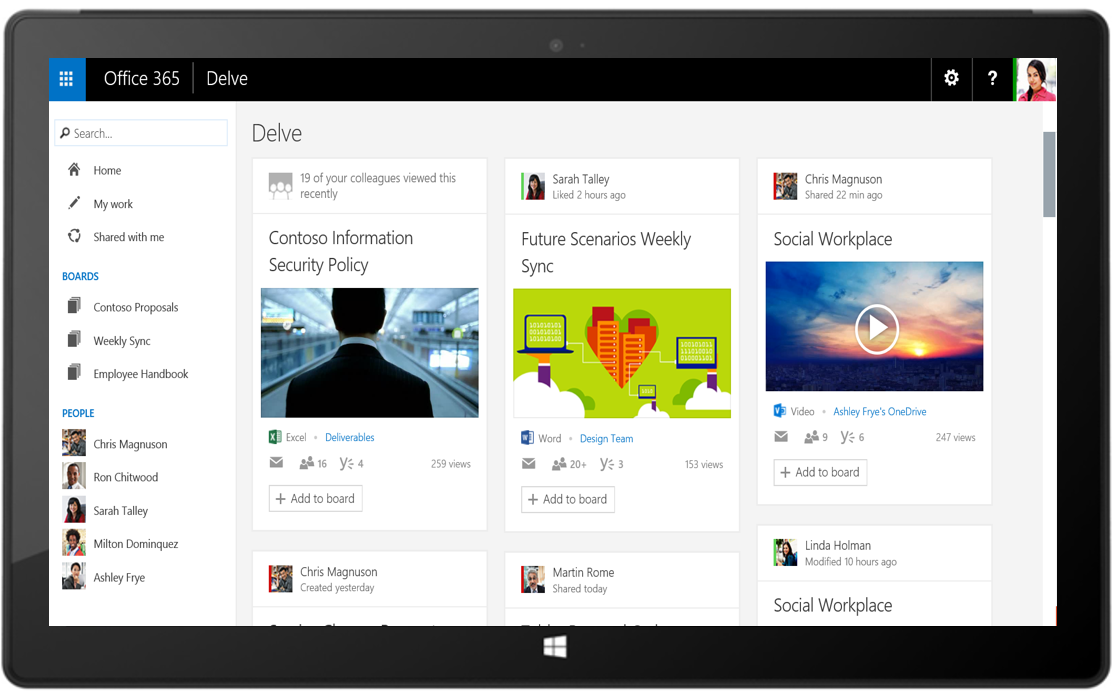
This feature was designed to help managers keep track of the projects and tasks that their staff members are working on. Aside from checking on their productivity, Delve also lets managers monitor the progress of certain important tasks.
Instantly Create PDFs
Another helpful application that’s included in the Microsoft 365 suite is Office Lens. Through this program, you can use your device’s camera to instantly capture images of documents, sketches, cards, illustrations, and handwritten notes. You can then edit these images by adding text to them or cropping them.

More importantly, the scanned images you take using this app can be saved in various file formats, such as PDF. The file is then automatically saved to your OneDrive account, which means you can access it on any device. You can use this feature to scan important images and share them with your colleagues as PDF files.
Respond to Emails Faster
Microsoft 365 also adds a feature to your Outlook account that lets you respond to emails even without opening them. Known as Outlook Reading, this feature allows you to view an email using an Outlook window. You can then write your reply and send it using the same window without opening your inbox.
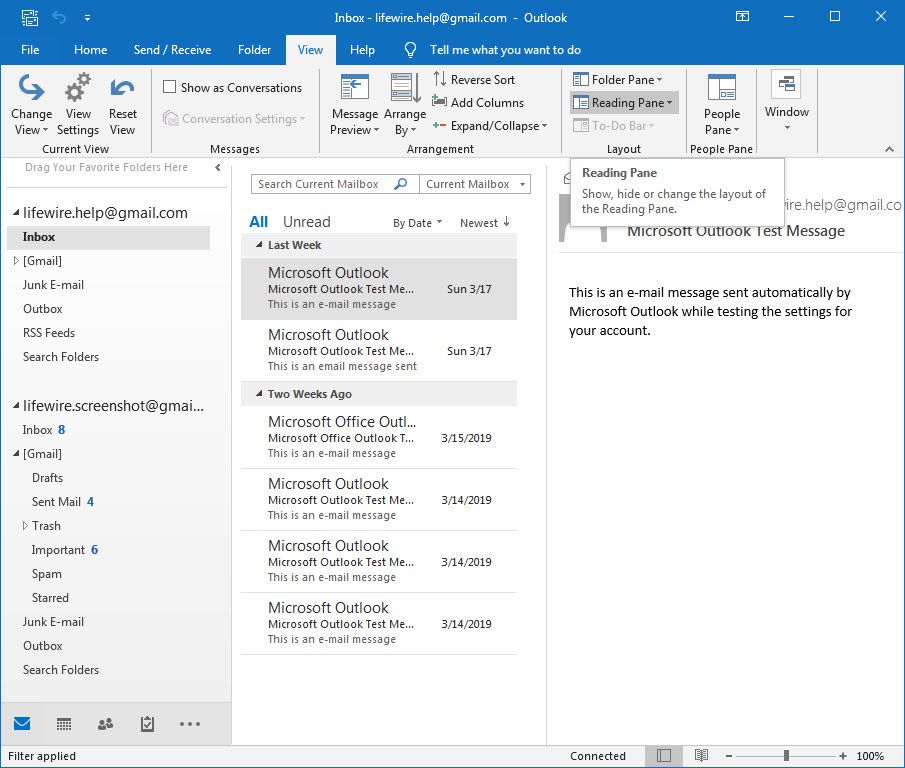
Since it eliminates the need to open your email, Outlook Reading helps you save time and lets you respond to important messages immediately. This is crucial when dealing with work emergencies and other business-related matters.
Data Security
Probably one of this application suite’s most important features is its added security measures. It uses multi-factor authentication, which requires users to utilise a two-step verification process to access their accounts. This system involves using two sign-in methods: entering a password and a subsequent verification code.
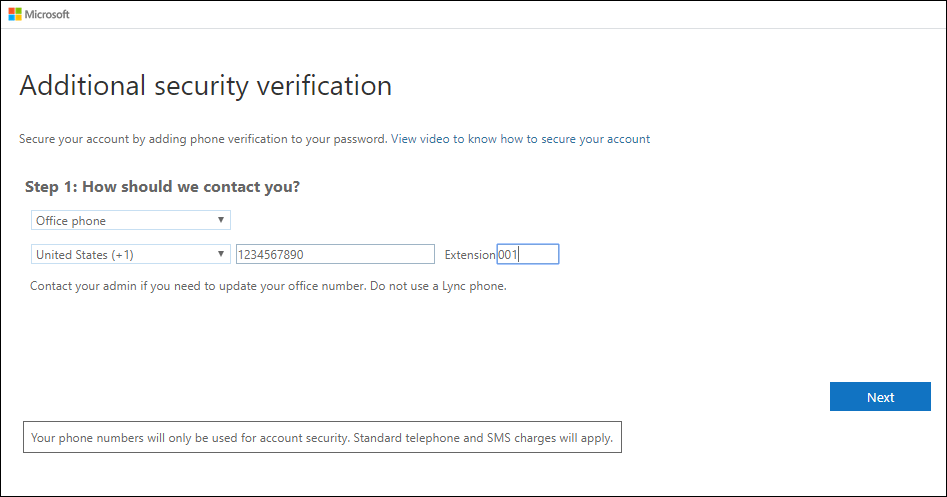
The main purpose of this security feature is to confirm the identity of the user and protect the contents of his or her Microsoft 365 account. By doing so, ensures the privacy of users and protects their data and information from being accessed by unauthorised individuals. The multi-factor authentication system can be easily activated through the dashboard or Admin Centre of Microsoft 365.
Other Interesting Microsoft Office Tutorials






0 Responses to Productivity Features Of Microsoft 365 You Need to Know