September 15th, 2025
SharePoint and OneDrive are similar but they’re different.
Does that make sense? Well, it’s not that obvious, and anyway, how do they work together? In our live online session, that’s exactly what we clear up and help you understand. As well as hands-on exercises, we show how to set up your OneDrive and SharePoint so they can be easily ‘seen’ in Windows File Explorer. No more having to use the browser to your online, cloud files and documents.
For more details, what’s covered, what’s provided, and dates for the next session, see our OneDrive / SharePoint course page and improve your productivity by enrolling in the session.
Our 3-hour Online Session covers:
- setting up OneDrive and organising your files.
- sharing documents and working on documents at the same time.
- how it all works with SharePoint and Teams.
- your questions answered, and much more…
Click the image above for more info on the content, what you receive, etc.
Or, see the dates currently scheduled and booking link below:
-
OnlineApr142026

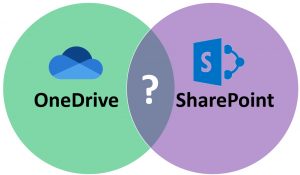






Comments are currently closed for this post.